You might remember at the end of last month, I installed Google Analytics and managed to cause an utter blog meltdown (if you missed the post, you can read it here)!
I vowed not to play about with the coding again! Then I discovered SumoMe.
SumoMe is a free service and it does so much that I had to give it a go. It’s really easy to install, and if I think it’s easy, trust me when I say that makes it super super easy!
After entering your email address, you are provided with a line of code. Simply copy and paste this code into the header of your blog.
To do this on Blogger blogs:
To do this on self hosted WordPress blogs:
Voila! You now have SumoMe installed on your blog. Click view blog and in the top right hand corner, there will be a little blue crown. Click this and enter your email address and whatever you want your password to be.
You can now click through to the app store and choose the tools you want to install.
I chose to have Heat Maps, Content Analysis and Share.
Heat Maps
Heat Maps lets you view where exactly on your pages people are clicking the most. It’s great to find out if links you are including within your posts are being clicked, for example, or which tabs/categories readers are clicking through to.
Content Analysis
Content Analysis is fantastic. It shows at which point, on average, people stopped reading your posts. Ideal if, like me, you tend to write long posts. It’s a good way to make sure you aren’t loosing people before the post is finished.
Share Bar
Share bar is another fab tool. It displays share buttons for all the popular social network sites, which are much bigger and easier to find than the standard small ones, and will encourage your readers to share your posts. Also, if you click on the blue crown on the share bar, there are loads more share options, some for sites I’ve never even heard of!
Email Subscribing
Email subscribing is another popular option. You get a pop up requesting readers to enter their email addresses and sign up to follow your blog. I understand why this is a brilliant tool, and I think it could really help building up your email followers. I decided against installing it though. Every time I visit a blog with a pop up, I roll my eyes and close it. I find them sooo annoying, so I wouldn’t subject my readers to them, but each to their own! It’s another free option if you think it would work for you.
The only downside I have found to it is every time you change your theme, which I do quite a lot, you have to re-install it by pasting the code again. Any active campaigns are lost, so make sure you get all the data before you change your theme.
Overall, I think SumoMe is a fantastic blogging tool and I am really glad I faced the fear of playing with coding again and installed it!
To check it out or install it have a look on their website.
Do you use SumoMe? Do you like it? If you don’t use it, are you tempted?
You can find me here: Twitter Facebook Bloglovin Pinterest and Instagram Please do stop by and say hi!

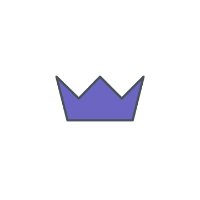
Sounds like a good tool! I'll have to check it out!
Definitely worth a look! Thanks for stopping by 🙂
This sounds fantastic and I really need this in my life!! I've made a note of it to do this after britmums so ill be giving you a shout! Thanks for linking up with us on the #bigfatlinky hope to see you there this week.
It really is brilliant, especially the heat maps! Enjoy Britmums. Thanks for hosting, and I'll be there next week for sure 🙂
Thanks Debbie – don't know why this post was one of the least 'favoured' – it's a treat! I don't get into google analytics though – though I will bookmark this and see if at some stage I can use it. Thank you for the heads up on this ..
Thanks. I think this is preferable to Google Analytics, at least for me because you can run a separate analysis on each post/page. Thanks for stopping by 🙂