Do you hear the term SEO and just think “No, it’s too complicated?” It really isn’t.
Stick with me on this one and I will share with you how to optimize your posts in a non-technical way.
What Is SEO and Why Is It Useful?
SEO stands for search engine optimization, which basically means that there are techniques you can use to ensure 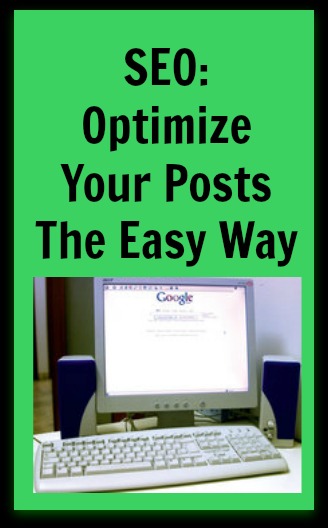 search engines display your posts when someone uses a search engine to find information about your relevant key words.
search engines display your posts when someone uses a search engine to find information about your relevant key words.
Put simply, if someone Googles something, using these simple techniques will make sure your post is one of the search results.
It’s useful for bloggers because it’s a way to bring new traffic to your blog. A way that doesn’t involve doing anything except posting your stuff.
To Optimize or Not To Optimize? When To Apply SEO Techniques
The blanket answer to this sounds like it should be everything you ever post. The reality is a little different.
Don’t let worrying about SEO put you off posting something. Remember, you still have your regular readers and your usual promotion channels.
Not all posts will be something that people are searching for. For example, I run a weekly “thought of the week” series. I don’t imagine anyone Googling that term, but I still post it because I enjoy writing it, and my regular readers seem to enjoy it.
The ideal posts to concentrate on SEO are posts that contain information people may want to look up eg, how-to style posts, blogging tips – tips on pretty much anything really, and reviews of products, books or movies.
SEO Tip 1: Post Length and Consistency
Ideally, posts should be 250 words plus. It is also beneficial to post regularly. Search engines are unlikely to recommend a site that isn’t updated for months on end. That’s not to say you have to post daily if you don’t want to, just try to stick to a rough post schedule so you have new content going out at regular intervals.
SEO Tip 2: Post Title
This is a very important factor. It is really important to have your key words in your post title, preferably at the beginning. For example, if you were writing a “How to change a light bulb” post, that would sound like a good title. To improve the SEO, you would re-word it to “Light Bulbs: A Guide To Changing Them”. Your key word is now at the start of the title.
SEO Tip 3: Key Words Through your Body of Text
Whatever subject you are writing about, it stands to reason you are going to be mentioning it through out the post. Remember to try and use the key word in the first 100 words and the last 100 words plus a couple of times through out. If it reads as uncomfortable, or you really can’t find a way to incorporate it, a way around this is to add the keyword in white text (or whatever colour your background is) a few times. I have never tried this. I could see it working, but it feels kind of like cheating to me.
SEO Tip 4: Headings
If you are using heading, eg H1, H2 etc through your post, include your keywords where possible as search engines use these in the search rankings. It isn’t a major factor, but if you are using them anyway, you might as well make them work for you.
SEO Tip 5: Images
Images are a fantastic way to help your SEO. When adding images to your post, use the alt text box. It is seriously under used. Not only is it useful if the image doesn’t load for some people so they have an idea what should be there, it is also something search engines use. Add your key words to the alt text box. I use my post title in this box as it already has the key words.
Images are particularly good on search engines. If someone Googles something, they may get hundreds and hundreds of text results, but if they are searching the image category, then only images with the key word attached are displayed, and with so many people not bothering to make use of the alt text function, the results are much smaller, meaning there is a much higher chance of someone clicking onto yours.
As an aside, it is also beneficial on Pinterest if you use it, as the alt text shows up in the description box on your pin.
Bonus: SEO Plugin
If you use WordPress, you can add a plugin to your blog called Yoast. It doesn’t tell you anything new, but it is handy as a checklist to make sure you haven’t forgotten any of the steps. It also lets you know if your keyword ratio is high enough. It should be around 1-2% of your total word count.
And that’s all there is to it! It is nowhere near as technical or complicated as it sounds right?
Most bloggers already use images and “H” headings so it’s a simple matter of adding key words. And every post has a title and some body of text so again, it’s just about tweaking what you would be doing anyway.
Have you got any tips to add for SEO techniques? Let me know in the comments
You can find me here: Twitter Facebook Bloglovin Pinterest and Instagram Please do stop by and say hi!


Great post! SEO can feel intimidating, but you simplified it and made it sound like something we can all do! I especially like the tip regarding alt text for photos. I’m going to make sure to put this into practice. Thanks for the great info! #KCACOLS
Thank you I used to avoid trying to do anything with SEO because it sounds so technical and a lot of the guides I found online seemed to be trying to complicate it rather than simplify it.
I used to avoid trying to do anything with SEO because it sounds so technical and a lot of the guides I found online seemed to be trying to complicate it rather than simplify it.
This is all stuff I know from using Yoast, but it’s always good to be reminded of it, as I know I don’t always optimise my SEO, even though Yoast is brilliant and prompts me to do everything. I can see since using it my SEO has improved, as I used to write the most ludicrously long titles that no one would ever search for, but I still need to do more to get my content out there. Thanks for posting. #KCACOLS
I find Yoast a useful back up just to check nothing has been missed although it has a habit of telling me my keywords aren’t in the first paragraph or aren’t in the URL when they clearly are! I used to do that with titles, or leave them ambiguous hoping people would like the mystery!
Thanks for these tips. I think I get most of my views from Twitter, but more recently I have had an influx from Flipboard? Strange! Occasionally I get really strange phrases to how people googled me.
Amanda. #kcacols
I get quite a few from Twitter too but I get about 20% from Google, and yes some of the phrases are bizarre lol I haven’t heard of Flipboard, I might have to look into that one
I haven’t heard of Flipboard, I might have to look into that one 
Really useful post as I have just discovered SEO and the need to pay more attention to it on my blog! I literally went through all my posts this week and made sure that all of my images were updated with alt tags and that my posts were ‘Green’ in the eyes of Yoast!
#KCACOLS
Thank you When I first started blogging, I used Blogger for around the first 9 months so I had to learn to do SEO without a plugin. I really wish I had had one, it would have made it a lot easier and I wouldn’t have wasted so long not optimizing anything.
When I first started blogging, I used Blogger for around the first 9 months so I had to learn to do SEO without a plugin. I really wish I had had one, it would have made it a lot easier and I wouldn’t have wasted so long not optimizing anything.
Great tips, and they really do make a difference. Yoast SEO is probably one of the most important plugins I use. I couldn’t agree more with your recommendations. Thank you for sharing! #AnythingGoes
Thank you I saw my traffic from search engines go from practically zero to about 20% of my traffic when I started optimizing posts properly. I love Yoast, it’s a great safety net to check you haven’t missed anything
I saw my traffic from search engines go from practically zero to about 20% of my traffic when I started optimizing posts properly. I love Yoast, it’s a great safety net to check you haven’t missed anything
this is something I know that I need to pay more attention to, I just never seem to. Very few of my posts seem to be about things that would naturally be searched, so thats my lazy excuse. I need to start paying more attention
It’s a good excuse though! In fairness, it doesn’t matter how much a post is optimized if no one is searching for the terms.
thats what I tell myself. I have an old post that gets a hit every once in a while by people searching for info about eating placenta
Now I’m intrigued! I need to know which post that is?
Great post! I knew next to nothing about SEO this time last year but the geeky side of me has loved learning about it. I don’t think I’m ever going to be a ruthless SEO type, but it’s really interesting how it all works and everything. #anythinggoes
Thank you I really enjoyed learning more about it too, I’m glad I’m not the only one! I use it where I think it’s appropriate but I don’t go so far as too change a post completely to hit every point. The main one I do religiously is use the alt text on images. Partly for SEO but mostly because it drives me mad when I see something pinned on Pinterest with no description!
I really enjoyed learning more about it too, I’m glad I’m not the only one! I use it where I think it’s appropriate but I don’t go so far as too change a post completely to hit every point. The main one I do religiously is use the alt text on images. Partly for SEO but mostly because it drives me mad when I see something pinned on Pinterest with no description!
These are great tips Debbie! I do all of these and have the SEO plugin but I will admit to forgetting to use the alt text on my images. This is something I need to do. Thanks so much for hosting #anythinggoes
I think for me the alt text is ingrained because I hate pinning anything with no description so the alt text has it covered. Thanks and thanks for linking up
This is really useful, thank you for writing this and sharing. I never knew that a blog post should be at least 300 words, and there are lots of other things I never knew here. Right, I’m going to SEO my blog, it’s about time. Claire x #KCACOLS
Thank you Generally, I’m pretty wordy so most of mine are over 300 words anyway, but there are a few that aren’t. I wouldn’t want to add a load of pointless waffle just to hit the word count, but it’s worth bearing in mind x
Generally, I’m pretty wordy so most of mine are over 300 words anyway, but there are a few that aren’t. I wouldn’t want to add a load of pointless waffle just to hit the word count, but it’s worth bearing in mind x
I think Yoast is a great plug in. It helps guide people through the mind field that is SEO. I’ve been working in SEO for many years now and it’s so hard to keep up with the latest information about what you should and shouldn’t do, so a plug in offering that advice is an excellent idea. You’ve got some great tips here.
Sally @ Life Loving
#AnythingGoes
Yes, Yoast is a fab checklist if you think you might have forgotten one of the parts. Thank you
Great post! Really useful tips. I don’t do any of this, I know I should but I just kind of wrote whatever comes out, not worrying about keywords etc. I know my blog is probably suffering for it but I really just can’t be bothered.bad blogger!Maybe when /if I decide to take my blog to the next step I will up my SEO game. These tips are great x #anythinggoes
Thank you I don’t think it makes you a bad blogger at all! These are just some tips for anyone that wants to improve their SEO but wasn’t sure how. If you enjoy writing your posts the way you do, don’t let anyone tell you you’re wrong!x
I don’t think it makes you a bad blogger at all! These are just some tips for anyone that wants to improve their SEO but wasn’t sure how. If you enjoy writing your posts the way you do, don’t let anyone tell you you’re wrong!x
Great post; really helpful. Its made me go back and review how I write my posts
Thank you I hope you find it helps you get some extra traffic
I hope you find it helps you get some extra traffic
Thank you this is a useful post that cuts straight to the detail. Even I can understand it! #KCACOLS
Thank you, I hope it helps
I haven’t looked into SEO at all yet and I’m really rubbish with things like key words so this is really useful. Thank you! #AnythingGoes
Key words still get me now. I ask myself “What is the main piece of information this post it about” and that usually gives me a clue as to what my key word should be. Thank you
Great tips Debbie! I am clueless when it comes to SEO. I’m still not even self hosted and probably never will be for I’m afraid of losing anything in the transfer. Thanks so much for hostessing #AnythingGoes!
Thank you I always thought you were self hosted. If you’re happy doing what you’re doing then don’t change
I always thought you were self hosted. If you’re happy doing what you’re doing then don’t change  Thanks for linking up
Thanks for linking up
This is fab Debbie! I was thinking of writing one of these SEO posts myself but I think you have it all covered here. I write under description – I better switch to alt text, thanks for the tips & for hosting x
Thank you Don’t let this post stop you if you still want to write one, we all have our own takes on things. I’m not sure if description works too but alt text definitely does so may be worth doing both. Thanks for linking up
Don’t let this post stop you if you still want to write one, we all have our own takes on things. I’m not sure if description works too but alt text definitely does so may be worth doing both. Thanks for linking up  x
x
thanks for this, i’m useless at optimising my site and tend to just stick to yoast but never get my key word in the first section
Thank you I find a good way to get a key word in the beginning of a post is to do a brief summary of what the post is about
I find a good way to get a key word in the beginning of a post is to do a brief summary of what the post is about
I really wished more people used the Alt Text in their pictures. Not only does it help with SEO, but I can’t tell you how frustrated I get when I read a good post and want to pin it, and then the image description just says like “photo 1” or a long list of numbers or something. Give me a description, people! Great post!
I know, I feel exactly the same! It’s so frustrating because you want to pin it and help someone out but you know no one is going to re-pin and it’s going to throw your Pinterest stats off! Thank you
Thank you, as a new blogger I found SEO confusing, but I’ve just installed Yoast and things are getting simpler. Thank you x via#KCACOLS
Yoast is really good to use a checklist to make sure you have hit all the main points and to tweak any you’ve missed x
Thanks Debbie. I am abit rubbish when it comes to SEO. It really is something I need to pay more attention to. Your tips are really useful. Thanks Pen xx #KCACOLS. Ps I hope you’re well.
Thank you, I hope they help you I’m good thanks, hope you are too! x
I’m good thanks, hope you are too! x
I get so confused by this – and I’m a researcher! I need to learn to think backwards – I want people to find this post, what would they search on?!
That’s how I usually work out what my keywords are, otherwise I get so confused too
Great post, as a newbie I find all this really interesting. I definitely need to work on using key words through out my posts. thanks #anythinggoes xx
Thank you, I hope it helps you x
x
Oh Debs when we finally meet we’re gonna have a loooong conversation about SEO lol. I must admit yes I knew all of these as I use yoast (which super annoyingly tells me the keyword isn’t in my content or even the first 100 words when it is…grrr!) but the ‘invisible’ keyword i didn’t know!! Amazeballs. I only discovered the headings aspect a few months ago to my embarrassment but gave up with it as it totally changed how I wrote and the entire structure of the post became forced and unnatural (I know I should get over this if I’m building a commercially successful blog but hey ho). But the images…how long have we got? I only discovered recently from another blogger’s post that the alt text is important and me oh my what a fiasco I’ve got myself into. Not only do I have to go through the entire site updating all the images but apparently you can’t use the same keyword across multiple images as Google downgrades you…a problem if you’re running a series such as the #OopsFiles! I wish I’d been more aware from the start. Great post again. Thanks love. #TwinklyTuesdays
Lol, I’m sure we’ll work it in around putting the world to rights! My Yoast does that too. I sit saying to it, yes it is! I wouldn’t worry to the point where it changes the flow of your post, it’s only something I do if I can work the headings in naturally. I know, the series thing is pretty frustrating. I don’t bother for any of my series. I just use the alt text to name the images for pinning purposes on those ones. Thanks
We are scared of SEO, but this is a clear and easy guide to follow! Thanks for sharing and making such a technical topic interesting! #TwinklyTuesday #KCACOLS
Thank you So many of the guides are written in techy speak, I wanted to write one in English. I hope it has made it seem a bit less scary!
So many of the guides are written in techy speak, I wanted to write one in English. I hope it has made it seem a bit less scary!
I knew nothing at all about this!!! Have saved it as my favourites so I can use it going back over my blog posts! Thanks for this! #anythinggoes
Thank you, I’m glad it was helpful
Great post! I was aware of some of this, but as I still haven’t yet made the leap to self hosted, I can’t yet access the all-important Yoast Plugin! I keep forgetting about the alt text in the images too so I need to get on to that. Thanks for hosting (my first) #anythinggoes xx
Thank you I started out on Blogger so I know what you mean about not being able to access the plugin. Welcome and thanks for linking up x
I started out on Blogger so I know what you mean about not being able to access the plugin. Welcome and thanks for linking up x
This was so helpful thank you so much for sharing. I have been blogging since October last year and I seem to learn something new about blogging every day! #AnythingGoes
Thank you, I’m glad it was helpful I don’t think we ever stop learning when it comes to blogging
I don’t think we ever stop learning when it comes to blogging
Those are good tips. I always thought of SEO as the dark arts but this makes it seem more manageable!
#AnythingGoes
Thank you It’s not so bad once you get into it, but I kind of like the idea of it being a dark art lol
It’s not so bad once you get into it, but I kind of like the idea of it being a dark art lol
This was so helpful! I have read article after article on SEO and I think this is the first one I have really understood. Thank you.
Thank you I’m glad you found it helpful. I have read so many posts that make it sound complicated so I wanted to write one that was in English rather than tech speak!
I’m glad you found it helpful. I have read so many posts that make it sound complicated so I wanted to write one that was in English rather than tech speak!
Really helpful advice. I kind of know about this as my OH is a web developer, but actually dealing with it is another thing altogether! He told me about the alt text actually, but I think I kind of ignored it! #anythinggoes
Thank you Oh that must come in really useful for you if you want any tweaks. Except if you ignore him
Oh that must come in really useful for you if you want any tweaks. Except if you ignore him 
So helpful thank you! This has always been really confusing to me but you’re explaination helps so much #anythinggoes
#anythinggoes
Thanks Laura, I’m glad you found it helpful
Great tips and I love Yoast – it’s so easy to use and quickly check your SEO. Picture descriptions are so important, especially in the Alt tag. I try to include the key words but also an actual description of what the image is as this is also picked up by screen readers used by people with visual impairments. Thanks so much for linking up to #KCACOLS and I hope you can make it again next week x
Thank you Oh good idea about describing the actual image. The post title probably doesn’t really help anyone visually impaired understand what is in the image. Thanks for hosting, I’ll be there
Oh good idea about describing the actual image. The post title probably doesn’t really help anyone visually impaired understand what is in the image. Thanks for hosting, I’ll be there  x
x
I’m still learning so much about SEO! thanks for sharing #anythinggoes
#anythinggoes
You’re welcome, I hope it helped you
I love this post so informative I have pineed it and shared it with my blogging tribe
Thank you and thanks for sharing it
I love this post. So helpful!
I’ve kept it as a bookmark to use as a reference!
Laura xx
#KCACOLS
Thank you, I’m glad you found it helpful x
x
I love how you’ve broken this down into simple but effective solutions. I’ve only recently started using it, but definitely could have done with this guideline much sooner! Great post as always #AnythingGoes
#AnythingGoes
Thank you, I’m glad you liked it. I wish I had found something similar when I was new too!
thank you so much for the fantastic SEO Explanation. really nice post
Thank you, I’m glad you found it useful
The Main SEO Thing You're Doing Wrong and How To Fix It - My Random Musings
[…] When you first start blogging, SEO seems like a bit of a minefield, but you soon come to see that it can actually be quite simple to nail the basics. […]