Using analytics sounds so complicated doesn’t it?
In this post (as requested by Janet from Rambles, Rants and Writings as part of my Over To You theme) I will discuss some easy ways to make your analytics work for you, and how to use the results to drive more traffic your way.
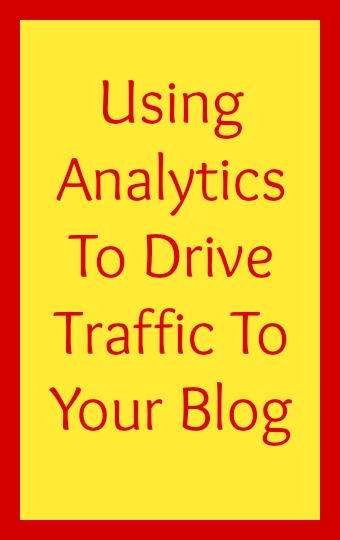 The first thing to do is decide which analytics you will use. Google Analytics is a good starting point or you could even use your blog’s in house analytics, although these can be a bit skewed.
The first thing to do is decide which analytics you will use. Google Analytics is a good starting point or you could even use your blog’s in house analytics, although these can be a bit skewed.
The first thing to do, is to set the timescale you want to look at. I would suggest thirty days as this will give a good insight over a reasonable time period.
Have a look at the section which shows where your traffic is coming from. On Google Analytics this is the “Top Referrals” section.
This list shows a break down of where your traffic is coming from. For example, my list from the last thirty days shows the following (most to least views):
1.Google – This is traffic that have found your site using a search engine
2. Direct – People who have just typed in your link, or who have you bookmarked
3. Inlinkz – This is people who have linked visited my host posts through my linky, Anything Goes.
4. Stumble Upon
5. Facebook
6. Twitter
7. Cuddle Fairy – This is people linking up to Blogger Club UK, a linky I have been co-hosting with Becky.
This is a pretty standard month for me, except Twitter is usually ahead of Facebook. I am quite pleasantly surprised at how much traffic has come from Facebook this month as I usually don’t get a huge amount of traffic from there.
Once you have this information, you can then use it to see what is working and what isn’t. For example, this month I can see my SEO is working. And I need to do more on Twitter and Pinterest. The fact that Pinterest didn’t even make the list tells me Pinterest is something I should definitely improve on.
The choice is then down to two things, either of which can help you improve traffic:
- You can decide to make an even bigger effort on the sites that are sending you traffic. They are tried and tested sites that you know work for your content, and it would be well worth spending a bit more time in those places to further boost your visibility there and make more connections.
- You can decide to work on the networks which aren’t doing so well. You could amend the way you post slightly, and see if that makes a difference. For example, if you always post at a certain time on a network and it isn’t doing so well, try a different time and see what happens. Or in my case with Pinterest, I could use Pinterest Analytics to further work out what’s going wrong. I think it’s a case of not writing recipes or craft guides which always do well on Pinterest, although I’m sure there is more to it than that.
On a side note, you’ll notice Instagram isn’t listed either. To track Instagram traffic, you will need to create an Instagram landing page on your blog and use the link to that page in your profile. You can then see how many people visit from Instagram by noting the page views.
Using analytics like these are also a good way of assessing which linkys are working for you and which aren’t if you join quite a lot.
There are loads more things you can do when using analytics, but this is a good starting point for anyone just trying to make some sense of them for the first time and learning how to use them to their advantage.
Kori Tomeldon’s ebook, How To Use Custom Dashboards In Google Analytics: Using Custom Dashboards To Grow Your Blog has lot’s of fab, in depth advice for anyone looking to go into using analytics a bit deeper.
Thanks for the suggestion Janet
Do you use analytics when planning your marketing strategy or do you just follow a set routine? Do you have any tips to add on using analytics to drive more traffic to you blog? Let me know in the comments
You can find me here: Twitter Facebook Bloglovin Pinterest and Instagram Please do stop by and say hi!


Good tips. Unfortunately, my brain isn’t processing right now, because this post didn’t make any sense to me. Must look at it again after I’ve rested.
Thank you Let me know if it still doesn’t make sense, it could be the way I’ve written it as it was pretty late on!
Let me know if it still doesn’t make sense, it could be the way I’ve written it as it was pretty late on!
I tried figuring out analytics once and it just confused me. I probably need someone who knows it way better to sit next to me and walk me through it.
When you first go on it can be pretty confusing! There is so much information and it does take a while to make sense of some of it
Fab tips. I love GA but never thought to use it to check some stats about our linky and see what’s working/what isn’t. Thanks for the tips! #bloggerclubuk
Thank you, I hope it helps you
Thanks Debbie, really useful ‘Dummies Guidy To…’ Which is exactly the stage I’m at!!! #BloggerClubUK
#BloggerClubUK
*Guide* Jeez I can’t even spell
Thank you It is confusing at first!
It is confusing at first!
I haven’t even thought of analytics yet but I know I really should. I also have trouble with some social media I just haven’t figured out how to make it work for me. Thanks for the tips #bloggerclubuk
I think it’s best to get GA installed sooner rather than later, even if you don’t plan on using it yet. Simply because when you do start using it, you will have enough data built up to get a clear picture of what’s going on. I have lots of social media tips posts if you need any help in that area x
x
I sometimes look at google analytics but then have no idea what any of it means and just switch it back off so thanks for this maybe I will have a bit more idea next time. I must admit to being not too focused on my data, I just enjoy the writing. Of course there’s no point writing if no-one is reading though so it’s a difficult one!
Thanks for hosting x
I fall somewhere in the middle of this. I like looking at stats (I’m a bit of a numbers geek) but I try not to let it affect what I write about x
Really useful thanks Debbie. I need to get better at using GA. Thats a really great point about looking at which linkys work for you or not. I hadn’t thought about them not generating traffic x
GA is brilliant for working out if you’re getting traffic direct from a linky. I do find on some of the ones I join in with though, I don’t get a lot of traffic from the linky itself, but my stats on that post on that day go up. I think it’s the host retweets, so consider this too when making your decision x
Great tips. I used GA in an old job and it is quite confusing. I need to get it for my blog as would love to know where my traffic comes from and how to improve. You sound like a pro xx #BloggerClubUK
It is confusing at first, there’s so much information in one place! I’m far from a pro, I’m just a numbers geek lol x
x
Great tips. One day I might start looking at mine! at the moment I’m just focusing on creating content and building interactions.
Thank you I agree that content and relationship building are more important than stats. It can be nice to have a nosey at them though!
I agree that content and relationship building are more important than stats. It can be nice to have a nosey at them though!
I haven’t been on google analytics, but I’m off to try it right now! Thanks for the suggestion. I look at my stats on wordpress though, is that similar? I’m not so good on the technical side of blogging. But my wordpress stats tell me that most of my traffic comes through facebook, and everything else is slowly building. But I must admit I also tend to think more in terms of individuals who comment and share, and who I make a really connection with, and not focus too much on the number side of things. I’m a parenting blogger and when i get messages from people telling me their relationship with their child has changed because of what I’ve written I know I’m on the right track regardless of what the numbers say. #BloggerClubUK
The WordPress stats are similar, but the general thought is that GA is a bit more accurate because it doesn’t count visits from spambots. GA is useful for is you’re planning to work with brands, as most of them want GA stats, but otherwise I think you’re way of measuring your success is perfect. If you can change one relationship for the better, that’s better than thousands of views in my opinion. Don’t let the stats throw you off track, keep writing what you love, they are just a nice little tool to check now and again!
I love Google Analytics, although I always go in to do one thing and end up looking at something else. Great post about traffic sources.
Sally @ Life Loving
#BloggerClubUK
Me too, I end up wasting far too much time in there! Thank you
This is fab thank you, I was wondering about whether to use google analytics, will get on it thanks! #BloggerClubUK
It’s definitely worth having it installed, even if you don’t use it a lot as most brands want stats from there when you’re working together
I’ve not dipped my toe into Google Analytics… but I should do really. The question is, will it make me a better blogger or will I just spend more time checking stats???? #BloggerClubUK
I don’t think it makes anyone a better blogger. It can help target your promotion and see what works best in terms of posting times, type of content etc but it does get you hooked into checking stats! It is useful for working with brands though as most of them want your stats from GA
Thanks for the summary great for a newbie bloggee, social media is currently blowing my mind but need to start to get to grips with this! I think I will be giving it a couple of reads! #BloggerClubUK x
You’re welcome, I hope it helps you I have lots of posts on social media too if you need any help x
I have lots of posts on social media too if you need any help x
Great post. A lot of help. I hate looking at the Google Adsense thingy. I never really understand it!
L X
Thank you It can be a bit daunting at first! x
It can be a bit daunting at first! x
This is really helpful. I need to learn all the technical shizz! #bloggerclubuk
I’m glad you found it useful
This is a timely post as I am trying to get to grips with google analytics. My demographic info has disappeared though…Abut age and gender…Something about threshholds. I need to look at that detailed link you gave. Thanks for sharing #bloggerclubuk
Oh how strange! I hope you find it. Thank you
I have google analytics, but it completely bamboozles me when ever I try to make head or tail of it. I know it’s something that I really need to learn… maybe a very simple complete beginners step-by-step with screen shots on how to set it up and see the basic stats would help. #BloggerClubUK
#BloggerClubUK
It can be confusing at first – so much info! The Dad Network have a fab beginners guide to GA:
Thanks so much for this. I keep meaning to learn about StumbleUpon properly but never seem to have the time. GA does seem a little scary but I know I need to get to grips with it at some stage. This definitely helps me think I could do it! #BloggerClubUK
When you first look at it, there’s so much information! The trick is to start small – just worry about one section, then when you get to grips with that one, have a look at the next one and so on.
Some really great tips here that even I can understand! Thanks #bloggerclubuk
Thank you
Really clear post, and very helpful. I opened Google analytics while reading it, and it made for a very interesting comparison. My highest referrer by loads is pinterest (due to my tutorials) and my SEO is clearly wanting lol Thanks for making me look at it Debbie x
Thank you Pinterest is great for tutorials. We are like opposites lol! x
Pinterest is great for tutorials. We are like opposites lol! x
I really like GA and the app works well on my phone for on the move checking if I need something specific whilst I’m out and about, love the Instagram tip. Didn’t know that, very handy. #BloggerClubUK
Oh I don’t have the phone app, I’ll have to look into getting it
Thanks for the tips, I’m still trying to get my ahead around google analytics! x #bloggerclubuk
I hope this helps. It can be a bit daunting at first! x
Helpful post thank you – I had no idea about Instagram. I am still trying to get my head around Google analytics! #bloggerclubuk
I’m glad it’s helped. It does take a bit of getting used to!
I look at my GA, I read this and I still don’t understand …! This is obviously a blind spot. Ah well, saved in case I ever do! Thank you
It is confusing at first! Feel free to message me if you want any help
Very clearly written – even an analytical idiot like me understood it I like looking at stats on WP, just out of interest. I’m not sure at what point I will use GA, but as some others have said, I’m just about getting to grips with social media at the mo! Insightful, thank you. Alison #BloggerClubUk
I like looking at stats on WP, just out of interest. I’m not sure at what point I will use GA, but as some others have said, I’m just about getting to grips with social media at the mo! Insightful, thank you. Alison #BloggerClubUk
Thank you It wasn’t my first priority when I started out, but I did end up wishing I’d installed it sooner, just so there was plenty of data available when I was ready to start using it
It wasn’t my first priority when I started out, but I did end up wishing I’d installed it sooner, just so there was plenty of data available when I was ready to start using it
So so useful to me as a Newb, I’m quickly learning that writing is just one portion of blogging life and it’s helpful to regularly assess what I actually want to achieve from it. Going to bookmark this post and have myself a little homework exercise I think. #bloggerclubuk
Thank you, I’m glad it’s helped you. Writing is the most important part in my opinion, but as you say there is so much more to blogging than writing. It doesn’t matter how good your content is if no one knows it’s there
There is an ocean of information out there. Thank you for simplifying it for me! xoxo #bloggerclubuk
You’re welcome. Some of the GA posts are so techy!
Thanks for the tips. I need to try and make a bit more sense of G A so this post will be helpful #BloggerClubUK
#BloggerClubUK
Thanks, I hope it helps you
Some useful tips thanks! I tend to use the basic analytics from WordPress but I bet Google Analytics would be a bit more detailed. #BloggerClubUk
GA is way more detailed, but it really depends how deep you want to delve! Thank you
Great tips, thank you… I’m so lazy with analytics…
#BloggerClubUK
Thank you I can be too, but I do enjoy having a look at them now and again!
I can be too, but I do enjoy having a look at them now and again!
I know I need to do something like this to understand my traffic a bit more and therefore grow my blog, but I’ve never known where to start. This has given me a bit of an insight into what I need to do! #bloggerclubuk
I’m glad it’s helped you
Some good tips. I keep meaning to set up my instagram landing page but I keep forgetting! #BloggerClubUk
I still haven’t done mine either!
Debbie this is great advice. I am at such an early stage that right now I am just trying to do one thing at a time and every day I seem to discover something new that needs my attention, like this and I then make a note to come back to it. The list is just getting longer. I wish there was just a one stop guide to everything. #bloggerclubuk
I’ve been blogging over a year and I still feel like that at times! The best thing is to exactly what you’re doing – one thing at a time then move onto the next thing when you’re ready. A one stop guide would be amazing, I’m seriously thinking of attempting to write one!
great tips! ill have a proper look later on when I’m not recovering from a gale force tantrum by the threenager in Tesco! xx #bloggerclubuk
Oh dear, good luck! x
Some good tips I am very new to the world of blogging so post like this are so useful as I’m trying to get to grips with how everything works!
I am very new to the world of blogging so post like this are so useful as I’m trying to get to grips with how everything works!
#bloggerclubuk
Thank you, I hope these help you There’s so much to take in when you first start out!
There’s so much to take in when you first start out!
Thanks for this post. I’ve only been blogging since March so this is all very useful information. Much appreciated! #bloggerclubUK
You’re welcome, I hope it helps
I have extensive analytics experience at work but haven’t been using it for the blog yet #bloggerclubuk
That’s a definite advantage for when you do!
I know boot all about analytics so this is really helps. My WordPress stats are so not accurate! I’m going to look at this now! Thanks for hosting xx
Thanks, this was really interesting! I haven’t used analytics yet as I’ve been focused on creating content (especially having just had a baby!) but it’s something I must look into in future. #BloggerClubUK
Thank you Content is always more important, but sometimes it’s good to see where you are with regards to views etc.
Content is always more important, but sometimes it’s good to see where you are with regards to views etc.
It’s taken me ages to install Google Analytics, and I do get a bit overwhelmed by the amount of information there. This is a really helpful guide, thank you. #BloggerClubUK
It is a bit overwhelming at first, but once you get used to it it’s really useful. Thank you
Going to try GA again….found it a bit confusing!! #BloggerClubUK
It is confusing at first, but it’s ok once you get used to it
Great post with really good hints and tips. Using Analytics is something I know I should be doing but never do. Think I need to pull my finger out and jsut do it x
Thank you It’s really not as bad as you think it will be once you get used to it x
It’s really not as bad as you think it will be once you get used to it x
Haha, thank-you for publishing this at my request, Debbie! As you are away I have been pushing my SEO over the last few weeks and I feel I’m doing really well! Have a lot to learn and will get there. This post is so helpful to me and I will be back over the weekend using it as my guidelines to get to the bottom of Google Analytics (which I don’t even currently use). I love a challenge! The instagram thing sounds a bit complex – maybe once I get the hang of Google Analytics – I’ll be brave and give it a go! Lol. I’m a fast learner!
Thanks again for posting this!
Janet #BloggerClubUK
You’re welcome, thanks for a fab suggestion! I’m glad you’ve found it helpful! GA can be a little daunting at first, but once you get used to it, it can be so useful. I’m sure you’ll have no trouble with the Instagram page!
Great post, really insightful. Gives me great reassurance that I am using analytics in the right way which is always nice to know. The info about Instagram is also really useful as I wasnt aware of that! Thanks. Emily #BloggerClubUK
Yes, it’s always nice to know that other people are doing it the same as you
This is so useful – I’ve been blindly ignoring SEO for the past 2 months and have recently given myself a kick up the bum as I know it is important. Great tips to get me started, as I haven’t even begun to look at GA yet. Thanks for hosting #bloggerclubuk xxx
SEO is really important for growing organic traffic and it’s not so bad once you get used to it. I hope this helps when you do delve into GA! Thanks for linking up x
x
Well advanced for me as I am a newbie but useful when I am a pro blogger #BloggerClubUK
#BloggerClubUK
I think in the beginning you have enough to worry about with stats taking over!
Thanks for this Debbie, r ally useful list to make sense of GA. I’m pretty sure I signed up when I started blogging in February but must admit I haven’t been back for a while. Gonna go & check it out! #BloggerClubUK
Thank you, I hope it helps
Great tips, thank you. I really must work on improving my pinterest and Facebook.
#BloggerclubUK
Thank you facebook is my nemesis lol!
facebook is my nemesis lol!
I’ve only been blogging a few months and, so far, my husband has been keeping an eye on the Analytics for my site (he’s a web developer). But now I’m thinking it might be good to get him to give me a lesson so that I can be more proactive about targeting the areas that need improving, etc, as you suggest. This will make for a fun date night! haha. #bloggerclubuk
It’s fab that you’ve got someone on hand to help you with it all
Oh this really makes me realise how much I’ve to learn – but that’s good thing Debbie – thirsty for knowledge I am! Thank you for this tip – I know nothing about analytics at the moment but will refer back to this post for guidance – thank you for the linked articles too! #BloggerClubUK
With blogging there’s always something new to learn, but it’s good fun learning as you go
This is really useful, thank you. I’m adding this post to my home screen for future use! X #bloggerclubuk
Thank you, I’m glad you found it useful
Great advice Debbie, really clear and useful information. I keep meaning to sort out a landing page for Instagram, you’ve made me add it to the top of my to do list. Thanks for sharing x
Thank you It’s on my to-do page too. It’s been there for a long time though haha x
It’s on my to-do page too. It’s been there for a long time though haha x
Hi Debbie, a really useful guide. I take part in quite a few linkies and had wondered how many pop over from them. Now I know how, thank you.
xx
Thank you, I’m glad you found it useful x
x
I’ve always wondered what traffic came from Instagram. Never thought to do a landing page. It’s on my to-do list! Thanks. #BloggerClubUK
It’s annoying that it doesn’t tell you isn’t it!
Ok, this is now something else added to my “to do” list. Thanks so much, will give Google Analytics a go #BloggerClubUK
Sorry for adding to your list lol!
Really great tips and information Debbie. I’ve just finished a course about this and I’m trying to keep tabs on my analytics, but if I’m being honest, I just can’t find the time! It definitely works well when you do it though. I hadn’t though about checking to see which linkies are working for me, there are actually a couple that I get no traffic from but I like the hosts too much to not join (not blogger club) x thanks for hosting!
I know what you mean about the time – it’s one of the things that’s easy to push out when you have limited time. I’m the same with linkys! Thanks for linking up x
x
Such a useful post, I’m always wanting to understand more about traffic, think I’m just getting the hang of it, thank you! #BloggersClubuk
Thank you, I hope this helps out
Google Analytics still baffles me. I just learned how to select the date range I want to look at. I just spent a few minutes trying to find this top referrer section & I can’t. I might send you a PM now so you can direct me to it please I think a lot of bloggers struggle with Google Analytics so keep the posts coming please! #BloggerClubUK
I think a lot of bloggers struggle with Google Analytics so keep the posts coming please! #BloggerClubUK
I’m thinking of doing more of a step-by-step guide where this is more of an overview. I’ll let you know when it’s up
Great tips for a newbie. I love GA and can spend hours and hours drilling down into my stats (I worked in analytics before becoming a SAHM). You’ve just reminded me I have a half finished GA dashboard tutorial in my drafts somewhere…. I’ll add a link to this post from it when I do publish it as this is a great starting point for those that don’t know where to start, and I love your instagram tip, I’ll have to set that up as it really intrigues me how worth it all the instagram posting is for referrals. Thanks for hosting x #bloggerclubuk
I love playing around on there too! Thank you, send me your link and I’ll add it to this post too x
x
When I was on Blogger at the beginning of my blogging I set up Google Analytics and was amazed at the clarity of the stats compared to Blogger. It is worth signing up to if you are interested in the figures.
Thanks for sharing on #bloggerclubuk.
The sheet amount of things you can track is amazing isn’t it!
Great advice. I need ti find time to put the effort into studying & using my analytics more. #bloggerclubuk
Thank you I’m a bit of a numbers geek so I actually enjoy looking at the figures – it seems easier to fit it in when you enjoy it!
I’m a bit of a numbers geek so I actually enjoy looking at the figures – it seems easier to fit it in when you enjoy it!
Fab tips as always Debbie! I’m pinning this for later reference. I’m happy I’m one of your referees!! x
Thank you Me too x
Me too x
I see so many people asking about GA. It is confusing at first glance! #BlogStorm
I think the dashboard is very intimidating at first!
Great post. Very helpful. I understand it but never spend too much time looking at it. Think i will now as this sets it all out brilliantly
Thanks for linking up with us on #Blogstorm it is back live again tomorrow if you have any posts!
Thanks Martyn and thanks for hosting