There are many options available for self publishing your book, but I think self-publishing on Amazon is still by far the best option to reach a wider audience (and no I’m not being paid to say that) and I think it is by far the most popular platform with writers and readers alike.
For that reason, I am concentrating on Amazon for this guide.
Self-Publishing on Amazon – The Set Up
- My first mistake when it came to self publishing on Amazon was making assumptions about the process without
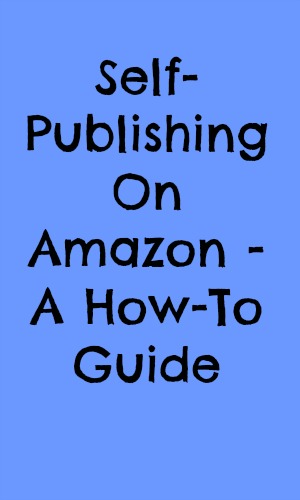 checking any of it, so my first tip is don’t assume anything
checking any of it, so my first tip is don’t assume anything - Your document needs to be a Word document (.doc or .docx). Not a PDF as I assumed.
- Page breaks will NOT occur where you put them unless you manually enter a page break command – pressing enter is not enough.
- Your cover image needs to be the front cover only for Kindle (ebook) and the whole thing – front, back and spine – in one document for Create Space so if you are using both options, make sure you have both images available. They need to be a .jpg or .png format.
- You will need to add your page numbers yourself as a header or footer in the Word document. Don’t forget to link through your contents page to the relevant pages if its the sort of book that people will only want to read certain sections.
Self-Publishing On Amazon – Kindle e-Book
The process for producing your e-book is really quite simple. All you need to hand is your document and your cover image (front cover only).
Firstly, you will need to set up an account.
- You will need to fill out a tax declaration form to prove you’re not a resident of the US (or if you are a resident of the US, you will need to fill out the form for the IRS).
- You will also need to select how you want to receive your money and fill out the relevant details – you can choose from a cheque or a bank transfer in the UK. If you choose a bank transfer, obviously you will need to enter your
 banking details.
banking details.
Once you have an account, you’re ready to upload your book
This part is much simpler than people seem to think. It’s a matter of following the prompts and filling in the required details.
Mandatory Details
- You will need the author’s name and contributing people.
- You will need to either assert that you own the full rights to the material, or partial rights. If it’s partial rights, you need to credit the other person/people who share the rights.
- Pricing – This section is where you choose how much your book will be to buy. The handy calculator shows you your royalty details for the price you choose. You get 70% royalty on books priced between $2.99 and $9.99. It’s 35% outside of these figures. It also converts your price into all the other currencies for you. A point to note is that it only accepts the price in dollars, so if you’re not in the US, choose how much you want it to be in your own currency, then use an online currency converter, such as Google’s currency converter to get the dollar price.
- Category – This is where you select your book’s main genre eg fiction/non-fiction then the genre it fits. For example, horror.
- Book description – This section requires a short description of the book. Think of it like the blurb on the back cover of a shop bought book.
Optional Details

- Sub-categories – This section allows you to choose sub-categories for your book. It will help target your potential readers as they tend to search within the sub-genres they enjoy. To carry on from the example above, you could choose horror – slasher.
- Tags – This often ignored category is not to be ignored. You can choose up to five tags for your book. These tags are used for keyword searches. Think about your book’s theme and plot points. What would someone who would love your book be searching for? Again, from the original example, you could choose keywords/phrases such as “serial killer” “Psycho killer” etc. Don’t be tempted to choose things you imagine to be popular search terms if they are not relevant to your book. You’re just wasting an opportunity to have potential readers see your book.
- KDP select – This refers to Kindle Unlimited, a service which allows Kindle users to borrow your book for free. A lot of people don’t like the idea of giving someone your book for free, but consider this – if you are a brand new author, you are going to need all the help you can get. If someone can read your book for free, they are much more likely to take a chance on it. You will still receive a royalty through Amazon (although not the full amount) and you are eligible for a bonus if make the top KDP select list. Note with this option, you are agreeing to sell exclusively through Amazon for three months.
- Promotions – You can choose to make your book free for five days. You can do this once every three months. Again, people are often put off by the term “free” but this promotion can work wonders for improving your books visibility. If you get enough interest when it’s free, it can potentially make the top rated section in it’s category, meaning it will get a much higher position in searches leading to more purchases after the promotion ends.
Self-Publishing on Amazon – Create Space
Create Space allows you to make a paperback print copy of your book to be sold through Amazon. The printing is done on a on demand scheme, so you don’t have to guess how many copies you will need. It is a matter of as someone orders it, it’s printed and sent to them.
 This option can run expensive for buyers, but if you are listing your book on Amazon anyway, it’s worth it for people who really want your book, but don’t like e-books.
This option can run expensive for buyers, but if you are listing your book on Amazon anyway, it’s worth it for people who really want your book, but don’t like e-books.
Be very careful when setting your pricing – the price I wanted to charge for my novel, The Joker, would have meant I was losing almost a pound for every sale. You may well have to charge more than you originally wanted to.
The process itself is very similar to the e-book process if you choose to do it all yourself.
You can select an option to have your book professionally edited and a cover designed for you, but I think it’s very expensive for what you get (the cheapest package is $200). I can’t give you an tips on that as I’ve never done it.
- You will have to set up another account (I know, I can’t see the logic either) with the same information repeated from above. You will also have to re-enter your payment information.
- Once this is done, you can then upload your book in much the same way as for Kindle (do the Create Space first as the uploaded book automatically transfers over for you).
- For Create Space, your cover image needs to have the front, back and spine all in one file.
- Once everything is uploaded, Amazon then let you check through a proof. Check your cover looks right, and that the inside of your book is formatted correctly – the proof reading tool does give you pointers and flags any errors.
Self-Publishing on Amazon – After The Upload
And that’s all there is to it. Now you just have to wait up to 72 hours (although it’s usually much quicker) for your book to become available.
You can go into “my bookshelf” at any time to check the status of your book(s) and through that, you can generate reports to see how well your book is doing.
At this point, you will need a killer marketing strategy to get your book seen by the most people possible (when I find out what that is, I will share it with you. If you already know, please share it with us in the comments).

Self-Publishing on Amazon – General Tips
- Don’t be put off because you’ve never done it before – I hadn’t done it before when I did it – it’s nowhere near as bad as you imagine.
- If you’re not wholly confident, maybe practice on a shorter book. My first book, Twisted Tales, isn’t formatted exactly as I wanted. I had no idea you had to manually enter page breaks so there are a few places where it cuts off in weird places. You live and learn.
- Don’t expect to become a millionaire, a famous writer or get a book deal out of it. I’m not saying that’s impossible, it may happen if you are extremely lucky, but it’s unlikely. There’s nothing wrong with having a small hope of it, but if you go in with that as your primary goal, you’re very likely going to be disappointed.
- Be prepared to work hard on marketing the book once you have it uploaded. Keyword searches and related titles only go so far – you need to put the work in if you want to reap the benefits.
That’s it – good luck with your book.
Please note that this guide is no way exhaustive and I don’t think of myself as an expert in self-publishing on Amazon. The guide is intended to help give anyone new to the process an idea of what to expect.
Have you ever tried self-publishing on Amazon? Do you have any tips to add? Are you planning on self-publishing on Amazon in the future? Let me know in the comments
You can find me here: Twitter Facebook Bloglovin Pinterest and Instagram Please do stop by and say hi!


This is a great, comprehensive guide to self publishing. I tried it myself about 10 years ago and found it all quite hard work but I think it’s got a lot easier now. Amazon is good, I agree, though I do think their practices are a bit dodgy, but as a platform they are very user-friendly. #bloggerclubuk
Thank you I think the process is much easier now as its more widely accepted. I agree about Amazon, it’s user friendly but they take every opportunity you can think of (and a few you never would!) to make money off you!
I think the process is much easier now as its more widely accepted. I agree about Amazon, it’s user friendly but they take every opportunity you can think of (and a few you never would!) to make money off you!
This is a really detailed interesting post! Congratulations on your book too! I’ve added it to my reading list #bloggerclubuk
Thank you I hope you enjoy the book!
I hope you enjoy the book!
This all sounds fascinating! I’ve never attempted to publish a book but I looked into it quite a few years ago to publish some of the music I write. After sending it to a few publishing places, I lost confidence. Maybe I should pick it up again and just find somewhere to get it published myself…
Great tips here (especially about the page break thing – I would not have thought of that) and I’m sure lots of people will find it helpful. #BloggerClubUK
I wouldn’t know where to start for publishing music but I think it’s similar in that you will get tons of rejections before you get accepted. Just try not to take it personally and keep going
Thank you!
Great post and very handy, I have been looking at amazon for four years to publish with, the only problem I can’t seem to write the ending of my damn story. #BloggerClubUK
Thank you Oh it’s so frustrating when the ending just won’t come! Keep going, it will come
Oh it’s so frustrating when the ending just won’t come! Keep going, it will come 
I’ve never done it myself but this is so good for those that need it. My friend did 3 before and did so well! #bloggerclubuk
That’s brilliant I really would have no idea where to start so this has been really helpful thank you. #bloggerclubuk
Thank you, I’m glad it helped
This is so fantastically helpful, thank you! I am just about to publish my first ebook so this is perfect for me! Saved, pinned and tweeted! xx #BloggerClubUK
I’m glad it came at such a good time for you! Thanks for sharing and good luck with the book x
x
It’s amazing how simple it is these days. I have a book coming out with a traditional publisher, but right after I got the deal I ended up watching a video about how traditional publishing is dead, and self-publishing is the way to go! I think it’s empowering that we can make our own luck and connections these days and also get a fairer share of the royalities It’s good to know this is an option to consider for the future. #bloggerclubUK
It’s good to know this is an option to consider for the future. #bloggerclubUK
I don’t think traditional publishing will ever truly die, but self publishing is definitely become more and more popular. Congrats on your book deal
What a useful post! I’ve always wondered how you go about self-publishing on Amazon. I’ve dabbled in fanfiction but that’s about it. Well done, you for taking the plunge and all the best with your book. #bloggerclubuk
Thank you You never know when that could spark a book idea!
You never know when that could spark a book idea!
Good summary of publishing.
I’ve self-pubbed all my books but I formatted the YA ones in Adobe InDesign. It wasn’t the easiest thing to do but I found I could control the formatting better … and hubby already has the programme so I could use it for free.
For my children’s picture books I used Amazon’s Kindle Kid’s Book Creator which was incredibly easy to use.
Hope The Joker is selling well
#BloggerClubUK
Thank you Oh I haven’t tried Adobe it sounds good to have that extra control though.
Oh I haven’t tried Adobe it sounds good to have that extra control though.
How amazing to do this…the 72 hour wait must be agonising though! Hope The Joker does really well for you x
#bloggerclubuk
It is, I kept checking back every five minutes lol! Thank you x
x
This will be so helpful to so many people who are hoping to get their work published. Good luck with your book! #bloggerclubuk
I hope so! It was pretty much what I wish I had known before starting out. Thank you
What a great guide, you really have saved your fellow self publishers a lot of time and effort #BloggerClubUK
Thank you
Wow, well done you to go down this route and do all the research too. Congrats on the book! short horror stories is going to be right up my street, love it!
Mainy x
Thank you I love anything horror related too x
I love anything horror related too x
I have to be honest I didn’t even realise you could self-publish on Amazon but it all sounds so complicated! This feels like a really comprehensive guide, definitely one to share. #bloggerclubuk
Its really not as bad as it sounds. As long as your manuscript is formatted correctly, it’s mostly a matter of following the prompts. Thank you
Is is a really great guide. Hopefully I will be following your advice someday
#BloggerClubUK
Thank you Ooh good luck with the book!
Ooh good luck with the book!
This is SO useful – thank you! Definitely something I want to do one day so this will be saved #bloggerclubuk
#bloggerclubuk
Thank you, I’m glad you found it useful
How to Market Your Self-Published Book: Tried and Tested Strategies to Increase Sales Part One - My Random Musings
[…] talk quite a bit on my blog about self-publishing books. I love the freedom I get with self-published books, and I love being in control of my own release […]