Any bloggers out there will know the importance of scheduling tweets. It’s something we have to do if we want to get our posts seen without spending every second glued to Twitter writing tweets about them. Scheduling tweets let’s us load our tweets for each post then just forget about them.
This beginner’s guide to Social Oomph will make scheduling updates quick and easy.
Social Oomph – Making Scheduling Quick and Easy
I hate scheduling tweets. It is so time consuming and so boring – so when I found a way to make it quick and painless, I 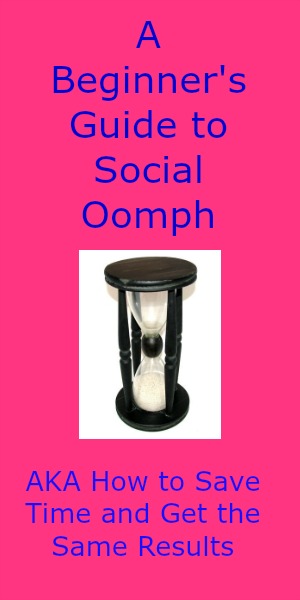 was so happy I wanted to do a little dance.
was so happy I wanted to do a little dance.
I have always used Tweetdeck to schedule my tweets – in total, I would estimate I spent about eight hours a week scheduling tweets (that includes post tweets and book promo tweets).
I really wanted to find a way to schedule my evergreen content to trickle out on Twitter without the one hundred plus hours I estimated this would take.
I first came across the name Social Oomph when I saw Aby from You Baby Me Mummy mention it in a Facebook group.
At the time, I thought nothing of it – I was happy enough with Tweetdeck and my theory is if it’s not broken, don’t fix it. But as I saw it mentioned again, I became curious and went for a look at it.
Social Oomph – The Options
Now I’ll be honest, at first glance, I wasn’t overly impressed. It was just a more complicated version of Tweetdeck. But then I discovered a paid option – yes, it costs money, but it’s not much and the time you will save makes it totally worth it.
There are two paid options actually – I opted for the Twitter only one because I only schedule on Twitter and Facebook and Facebook takes me five minutes maximum.
The other paid option looks pretty good if you want to schedule across a range of social media, but I’m only talking about the Twitter option here.
The Twitter extended option costs just over $6 per fortnight. This works out at less than £10 per month. To save me 32 hours a month, that’s a bargain in my book.
Social Oomph – How it Works
It’s actually really easy once you get the hang of it, although it does look pretty daunting at first glance.

Social Oomph: Single Post Update
- Click on “posting” and then “create new update”
- Choose from a text only update or an image and text update
- If you chose the image update, upload the image
- Write your tweet in the box
- You can now choose from various options of what to do with the tweet. I select “Publish this update at an exact date and time”.
- Select the date and time you want the tweet to go out
Now comes the clever bit where you will save time:
- Once you have selected your date and time, check the box where it says “Recurringly publish at a specific frequency”
- You can then choose how often you want the tweet to recur by choosing an option from the drop down menu
- In the box below that, you select how many times you want the tweet to go out. So if you wanted it to go out every three hours for 2 days, you would select “once every three hours” and enter 16 in the box
- If you leave the box blank or enter a 0, the tweet will go out forever at the frequency you requested.
You don’t even have to worry about wording each tweet differently if you don’t want to.
Social Oomph: Bulk Upload
The bulk upload feature is perfect for your evergreen blasts. It takes a while to set up (depending on how many posts you want to include) but once it’s done, it’s done.
There are a lot of options for this – you can have multiple tweets per post for example, but let’s keep it simple and do one tweet per post.

The first thing you need to do is create a Word document to upload that contains your tweets. Each tweet must be on a separate line (press enter between each tweet – don’t press enter mid-tweet or they’ll go out as separate updates).
The Word document must be saved as a .txt extension with UTF-8 encoding. This is much simpler than it sounds.
To save in the correct format, follow the steps below:
- Click “save as” and choose where to save the file as normal
- Where it says “save as type” below the file name, change “Word document” to “plain text” and click save
- The document will open with a pop up box
- Check “other encoding” and scroll through the list and select “Unicode UTF-8”
You now have a file that’s ready to use.
To set it up on Social Oomph, follow the steps below:
- Click “posting” and select “bulk upload updates”
- Upload your .txt file in the box
- Select the time you want the updates to start
- You can then choose how often they go out and on which days. You can even choose a specific timeslot through the day.
When the list of updates comes to the end, simply re-upload your file as above and start it over again. And if you have any new content to add to it, you can add new ones as you go.

There are so many other things you can do with Social Oomph, but this is just a rough guide to get you started (it’s basically what I wish I had known rather than spending hours puzzling it out as I went).
I hope you found this guide helpful and that Social Oomph saves you the time it’s saving me.
For the record, this isn’t a sponsored post or an affiliate post, I just wanted to share it with you all in the hope that it helps.
You can check out Social Oomph here.
You can find me here: Twitter Facebook Bloglovin Pinterest and Instagram Please do stop by and say hi!

That still feels a bit over my head but guess if I was doing it it would make sense. Thank you for taking the time to write this. Something I may have to invest in.
It makes way more sense if you have the Social Oomph dashboard open as you read through it
At some point I am gonna need to get on board with this or something similar.
#anythinggoes
I have bookmarked this. I have heard good things about Social Oomph and want to give it a try x #AnythingGoes
Ohhhhh, this sounds like a major time saver. Especially since I get pretty lax about scheduling tweets. Thanks for passing this on!
I used to do it but when you have the free version, it’s so time consuming. I will def consider it again when I am happy to spend a bit of cash #AnythingGoes
I haven’t tried anything like this yet…at some point I am going to have to! Seems pretty easy to use.
#anythinggoes
It is easy once you get used to it
Right I’ve just bookmarked this GEM of a post! I’ve been toying with the idea of going over to Social Oomph but got a bit scared! You’ve just convinced me to give it a whirl! Thank you #AnythingGoes
#AnythingGoes
It’s fab Jaki, saves soooo much time!
I’m a hootsuite user but have been looking at SocialOomph and a few others lately. Bulk uploading is a must since we handle many client accounts. I’d love to read more about what you think of their bulk upload features.
The bulk upload is fab – saves lots of time compared to manually entering each tweet – and with the free version you can five Twitter accounts and with the extended version you can have an unlimited number of accounts
This does sound extremely helpful. At the moment my posts don’t get nearly the amount of social media exposure they should. Tweetdeck definitely has its downsides. #bloggerclubuk
I tried to sign up to social oomph a while ago but it didn’t work. Will have to try again because I really need to start scheduling tweets. Really useful post xx #bloggerclubuk
I have used this in the past and it is handy but I have since stopped as I don’t schedule much! I need to up my game xx #bloggerclubuk
This is really helpful, thank you. I’ve only just started out with my blog and I’m enjoying working out what kind of tweets work the interaction I get with them. Do you find you have less of this when using scheduled tweets? #bloggerclubuk
Yes and no – I would say RTs stay about the same level and tweets with calls to action still get good engagement, but I have noticed if I’m not around tweeting non-promo stuff as well that engagement can slip a bit
Our tweets are a bit ad hoc at the moment and we don’t use any form of tweet tool. Might look into this, like the bulk upload and recurring feature x #bloggerclubuk
I use tweetdeck at the moment, although I’m not great at scheduling tweets regularly. I might take a look at social oomph. #bloggerclubuk
Sounds interesting, must be a big time saver. I really need to start scheduling tweets again, I used to do it but it took so much time. Maybe this would help. #BloggerClubUK
I used the paid version of buffer and love that. I then use hootsuite to monitor social media, mainly twitter and then recur post to set up recurring posts that I want sent out ALL the time. do want to take a look at social oomph tho as ive heard great things! #bloggerclubuk
will have a look, interesting to try something new.
Definitely money well spent if you tweet a lot, I use Tweetdeck now and again but you’re right it sooooo boring and time consuming!. #BloggerClubUK
Really interesting read. I must consider scheduling tweets as I do not do it. Lots to think about and wow it does save you time and well worth the money spent #BloggerClubUk
I love social oomph, it is so quick to set up & I have seen more engagement since I started using it. #BloggerClubUK
thanks for this, it’s really useful. I did take a look at Social oomph but I was completely overwhelmed, you’ve encouraged me to go back for another look now.
#BloggerClubUK
popping back in from bloggerclubuk
I’m using Hootsuite at the moment and have only been going with it for a couple of week so need to see how that goes, but I will keep social oomph in mind. thanks or the info
#BloggerClubUK
This is definitely something I’ll look into once I’m back at work. I can’t afford it on maternity pay but it looks great! #BloggerClubUK
Helpful post – I still have so much to learn!
#BloggerClubUK
I’ve got the free version of this and i was wondering whether it was worth upgrading. I think it is! You can do loads more and it doesn’t cost that much.
It’s definitely worth it for the time it saves!
Aghhh – forgot #BloggerClubUK
What a fab tool. I love posts like this where you get the tried and tested version and it’s relevant to bloggers. I’ll definitely have to check this out – it sounds fab.
Oh I so needed this post! I was struggling to get to grips with Social oomph, I have book marked this and will try again – thank you! #BloggerClubUK
I really need to start using this, as scheduling is such a lengthy process at the moment. I write out each individual tweet and don’t schedule on any other platforms. I need to get organised #BloggerClubUK
#BloggerClubUK
Helen x
One day, I’m going to sit down and sort out what programs have been working the best for me and streamline. Thanks for the recommendation as I’ll put this in the pot to figure my best plan. #bloggerclubuk
I will give this a go! #BloggerClubUK
Stopping back from #bloggerclubUK. Great post. It is enevitable that I am going to need to look into one of these automated programs.
I hated the idea at first too but now I’d be lost without it!
it is nice to see another option out there other than hootsuite and buffer! #marvmondays
popping back from #bloggerclubUK
What a fantastic set of instructions – this one is getting saved!!! I use Social Oomph, but the free version, and I often go days without tweets as I don’t have time to do the scheduling making sure all tweets have different wording! It’s a pain! But £10ish a month still seems quite a bit to me, when I don’t have money coming in… need to mull over this one a bit! Thanks for a very very useful post! #BloggerClubUK
I look at it as it saves me at least eight hours a week if I manually scheduled the same tweets. So that £10 buys me 32 more hours to use to earn money. Of course if you aren’t yet earning money from your online stuff then it might be a false economy!
I currently use Social Oomph for all my Twitter posts but I use the free version. You have to schedule posts manually but you can save them and resue them. As long as you are organized it takes no time at all to schedule posts from the drafts. #BloggerClubUK
This one has a great name and is a life-changer in terms of saving time amongst other things
I clicked on this hoping it was advice on how to get the oomph to go out to social occasions! I didn’t even know about options to schedule Twitter posts! #BloggerClubUK
Oh I didn’t think of the double meaning!
Scheduling is so time consuming – at the moment I just use hootsuite but scheduling everything individually rather than in bulk just takes so much time. I might have to start thinking about using something different. Thanks for the tips. #bloggerclubuk
I’ve bookmarked this post, it’s so useful thank you! I’ve recently started using social oomph, but the free version. As such, I’m still finding it very time consuming. I definitely need to think about getting the paid version, it isn’t as much as I expected. #BloggerClubUK
Thank you, I hope it helps you I was expecting it to be a lot more expensive than it actually is!
I was expecting it to be a lot more expensive than it actually is!
I’m going to join! It sounds a lot easier then first appearance. I hope! I’m pretty useless in that department! #bloggerclubUK
I was so pleased when I saw this on the linky!! I have just set-up an account but have no clue at all what to do. Thank you so much, this is soooooo useful.
I have just set-up an account but have no clue at all what to do. Thank you so much, this is soooooo useful.
#bloggerclubuk
Good timing, I hope this helps
Pinning this for later. Haven’t used Social Oomph yet but have been thinking about it. #AnythingGoes
I’ve bookmarked this – it’s on my to-do list for the first half of 2017 to get my twitter usage up. This would really help! Thank you. #bloggerclubuk
Perfect I have just subscribed to social oomph and have started tinkering around. This is great timing – thanks! #bloggerclubuk
Ooh this looks useful – adding to my list of things to check out! #UKBloggersClub
Sounds really handy, I hate spending ages scheduling and posting all day long so something like this would be ideal #bloggerclubuk
#bloggerclubuk
I definitely need to explore this further. Use teeetseck at the moment. It’s ok but time consuming!
#bloggerclubuk
Sounds like a great tool. Thank you for sharing your view with us. #BloggerClubUK
This is interesting. I’ve yet to get to grips with twitter scheduling and am currently struggling to keep up with twitter at all – should look into this! #AnythingGoes
I’ve heard great things about this – I need to look into the paid version. You lost me at the bit about the Word document but I’m sure it’d make sense when I start looking around Social Oomph. I started using a plugin that randomly sends tweets every hour which I’m happy with. It doesn’t have hashtags & things though. I’ll pin this for future reference! Thanks. #BloggerClubUK
It’s really easy to do when you’ve got the site open in front of you. If you get stuck give me a yell
I use it and it’s great but I didn’t know about the bulk upload so thank you! One thing I don’t know is, when you’ve set a tweet say 10 times every 15 hrs, how do you remember to then go back and make it evergreen and space out your hours? I always forget. Wish there was an email reminder! I then go back and put it in again for 0 so its evergreen but at longer intervals. Do you know why I mean? #BloggerClubUK
When you first write your tweet, set it up for the 10 times every 15 hours. Copy the tweet and paste it back into the box then set it as evergreen straight away but put the start date as the date when your original set run out. You can then change the frequency too
Automation is the only way to go in my book. I use a bulk upload but with another provider and readjust my spreadsheets each month. With does take a couple of hours but it lets me be the control freak I need to be lol! I wish I had discovered this before I had set up my spreadsheets. I can not face re doing it all lol! #BloggerClubUK
Setting everything up is a nightmare, whichever service you use! I don’t blame you for not wanting to start over again
I’ve just started using social oomph, but the free version as I can’t justify spending money on it right now. I was a bit disappointed I can’t schedule in bulk, so I try to do a week at a time. It is time consuming and I haven’t had time to do it properly with all the posts I want to promote, so I need to organise myself better. I’m rubbish at keeping up with twitter, but this definitely helps. Im not sure about how often to promote my posts, though. I dont want to be too agressive/ repetitive. #BloggerClubUK
I think the rule of thumb with Twitter is do the amount you think then treble it! It’s such a fast network, it would be hard to annoy anyone. I think the current stats are around 7% of your followers see each tweet so I say the more tweets the better!
I’ve not tried out Social Oomph but it does sound brilliant for scheduling tweets and anything that saves time on scheduling is certainly a winner! Will have to check it out #bloggerclubuk
#bloggerclubuk
This post totally saved my life btw!
Lol
Haha, glad you found it useful
This is a really useful post thank you for writing. I’m a new blogger and have heard social oomph being mentioned a few times but didn’t know much more that than until now!
Brilliant post, thanks a lot for sharing. That’s exactly what I needed right now. Until now I’ve only ever used Tweetdeck, but it was getting tedious! I signed up to Social Oomph and am currently doing a free trial. Love it so far, although I’m a bit scared people will find me madly spammy. Oh well…
I found Tweetdeck too time consuming after a while. Social Oomph is so much better. I don’t think people worry about what others are tweeting that much. Unless they are only following a tiny handful of people, I don’t even think people notice!
That does sound really easy to use; I’ll look into it, thank you!