When you first start blogging, SEO seems like a bit of a minefield, but you soon come to see that it can actually be quite simple to nail the basics.
But just when you think you’ve got it, you realise that you’re doing something wrong. Some of the main issues come when bloggers get that obsessed with SEO that it their posts lose all personality and become like keyword bingo, but that’s not what I want to talk about today.
Today, I’m going to talk about the alt text on your images. This is something I did wrong for a long time, and in all honesty, still would be if it wasn’t for the lovely Sassy over at Thinking Out Loud.
With that in mind, credit for this post must go to Sassy and I’m sure she’s written something on the subject, but SEO is something I get asked about a lot so I thought I would share what she explained to me.
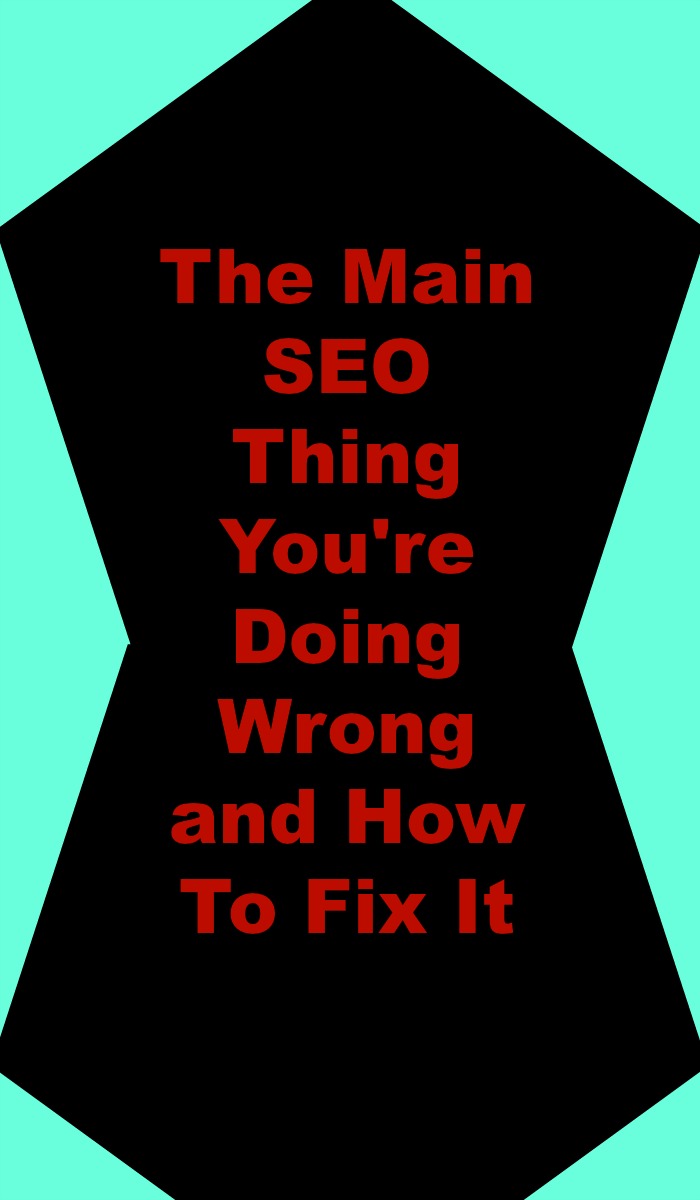
What Is Alt Text?
The alt text is the text that is displayed in place of an image in some cases. If your pictures don’t load for some reason, then your site will display the alt text instead. And in the case of blind or visually impaired readers who are using a screen reader, then your alt text is read out to them.
All of your images on your blog should have an alt text tag. When you upload an image to your media gallery, select it and you’ll see several boxes on the right hand side, one of which is labelled alt text. This is where you enter the alt text for your images.
What You’re Doing Wrong and How to Fix It
Most bloggers use this box in some way to improve the SEO of their posts – even Yoast advises you to do this by entering your keywords in the alt text box.
And don’t get me wrong, you should definitely have your keywords in there. It helps you rank on Google, and even if your post never makes it to the top three posts listed, your image just might as so many people don’t bother using the alt text function.
When it all goes wrong is if you just use this box to keyword stuff. That won’t score you any points anywhere. Personally, I would just pop my title into the box – after all, that was already SEO friendly on posts I wanted to rank, so it worked.
Or so I thought.
What I didn’t take into account until it was pointed out to me (which I’m ashamed to admit to in hindsight) was that the post title rarely describes the image. So anyone using a screen reader was missing out on the images.
We’ve all heard the phrase a picture paints a thousand words and this is essentially true when it comes to anything on the internet, as those images are often what gets people’s attention. So you’ve carefully selected images to improve your content, and then you exclude some of your readers from knowing what they contain.
So how do you fix it?
It’s actually pretty simple. Describe the image. Yep. That’s it.
Imagine that you couldn’t see the picture you’ve chosen. What would you like to know about it? What are the most important elements of it? List those elements in the alt text box.
Now, as I mentioned above, it’s still important to make sure the alt text is SEO friendly, so you do still need to get your keywords in there. You can do this in one of two ways:
- Cleverly intertwine them in a seamless way so they’re part of the image description. This works especially well on feature images where the post title (which should be SEO friendly) is an integral part of the image.
- Write the image description and finish it with something like “Image for [post title])
It will take you a little bit longer, but it’s definitely worth doing.
You might immediately assume that your blog has nothing to do with vision related disabilities so blind people aren’t your target audience, but just because you’re not writing about anything to do with being blind doesn’t mean blind people aren’t interested in your posts. There are blind parents, blind people who enjoy fashion etc. Why wouldn’t you take an extra couple of minutes to make sure that they too can enjoy your posts?
Have you been using the alt text wrong? Will you be changing the way you use it in the future? Let me know in the comments
You can find me here: Twitter Facebook Bloglovin Pinterest and Instagram Please do stop by and say hi!


Okay! I always use my keyword! I will defenitely change that. Can you use the same text for all photos of one post?
The text has to describe what’s in the photo so it probably wouldn’t work to use the same text for all of them, but you can use the same text for any similar elements
Love this and perfect explanation. Thanks so much for the shout out, I’m glad I could be of use xxx
xxx
Thank you x
x
Thanks! Great advice and pretty easy to do too!
I am definitely making this mistake and now I will work on fixing it! #AnythingGoes
I had absolutely no idea about this so thanks very much for sharing! #Anythinggoes
This is really helpful, thanks for sharing X #anythinggoes
Helpful as always Debbie, thank you! #AnythingGoes
Okay, this is one mistake I’ve been making! Thanks for the heads-up.
Thanks for the heads-up. 
#AnythingGoes
That makes perfect sense. Thanks for sharing this tip. #anythinggoes
Great post – you’ve explained this so clearly, much appreciated x
thanks for the useful explanation – i think i have recently got better after reading a post by a sight impaired person who relies on the image descriptions but so often I think I’ll go back and add it when i have more time and then forget to do so. #anythinggoes
It takes ages to fix all the old posts doesn’t it!
Good advice for us newbies. Thanks! #anythinggoes
Guilty as charged! I only found this out a few weeks back and need to go back and do some cleaning up on my site. Thanks for sharing #AnythingGoes
Always something to learn in this blogging malarkey and here’s to those bloggers who share what they know #AnythingGoes
It’s a learning curve, that’s for sure!
Great advice Ill certainly be doing is from now on! #Anythinggoes
This is a great explanation. I have to do alt text for my “day job” website, although I’m so frustrated that Pinterest decides to use this for images sometimes. I’m not sure what I’m doing wrong here. I’m sometimes terrible for not putting anything in alt text, especially when I’m on the hop, but it really is important for the visually impaired. Thanks for posting and the reminder #AnythingGoes
#AnythingGoes
I use share buttons from the SumoMe plugin – they take the post title rather than the alt text for Pinterest
I had no idea about alt text for images until someone else briefly mentioned it. My favourite part was going back through my 80+ posts editing all the images
Great advice though! And hopefully others can learn from this one.
Ouch! I had to do that too when I found out!
Hi,I had no idea how images can impact act on the SEO I shall start to do this now as it will be time well spent. Thanks for sharing #BloggerClubUK
I work in marketing so I know this. yet when it comes to my blog (which is a hobby) I’m often in such a rush that I completely forget to change it at all. Thanks for the reminder to go back and sort it out! #bloggerclubuk
Ah, never knew it was used for that purpose. Will have to make the Alt Text more descriptive now. Thanks! #BloggerClubUK
Wow I’ve learnt so much from this post, thank you very much I’ve just found where the Alt Text is and added a description in! #BloggerClubUK
I’ve just found where the Alt Text is and added a description in! #BloggerClubUK
Thanks for sharing. Although I must admit I have no idea what I’m doing with SEO. I’ll keep this in mind though. #AnythingGoes
Some ery useful advice. Thank you #BloggerClubUK
Some very useful advice. Thank you #BloggerClubUK
Great explanation. People, me included until recently, just don’t know the fields function #bloggerclubuk
So good for new bloggers. I need to do some work! #bloggerclubUK
Ooh I’m liking this! Have just been describing the image up to now…..let me at it with the keywords!
This is soooo useful thankyou!! I used to be really good with alt text but have fallen into the trap recently of just repeating the article title for use on Pinterest! This has reminded me how important Alt Text is so i’ll be going back and updating all my images! #BloggerClubUK
I’m going to give this a try, anything to boost his from search engines is worth a shot. #BloggerClubUK
I’m so glad i read this! I’ve been blogging for a couple of years but only recently I have been trying to be a little more consistent and take note of stats etc. The technical side of blogging is a minefield to me but this post has a) explained things easily b) given me something easy to change that will improve my blog in an instant! Thank you! I’m gonna look through your blog for more hints and tips!
#BloggerClubUK
I’m so glad to have helped – I have lots of blogging tips posts (blogging and writing category)
Very interesting. Most blind/visually impaired use a voice-activated program like JAWS that reads the screen to them. Something I have learned in 20 years of teaching them. #BloggerClubUK
I will definitely do this. Thanks so much #AnythingGoes
This is great thank you for explaining it, I feel like this kind of stuff is a minefield and I struggle a lot! #bloggerclubuk
You’ve explained this really well. I used to just put the title in but recently i’ve tried to take the time to describe it better!
#bloggerclubuk
I still have no idea on SEO and really must get my head round it, thanks for the advice #bloggerclubuk
and really must get my head round it, thanks for the advice #bloggerclubuk
Before posting my posts I try to label them. I’m hoping I am doing it right. #bloggerclubuk
Great tips! I must admit I’m pretty bad at filling in the alt text boxes and must make more of an effort! And congratulations because someone loved this post so much, they added it to the #BlogCrush linky! Feel free to collect your “I’ve been featured” blog badge
Oh wow, thank you so much